前言

今天才发现seafile更新了,遂决定跟进破解;
破解结果
seafile当前最新版:6.2.13
6.2.13版本破解方法与6.2.9无异;所以在此只更新破解版链接,此次破解将人数限制改为1000同时控制台输出的消息添加了 52pojie.cn的标示以及个人主页网址,其余并为做任何更改。
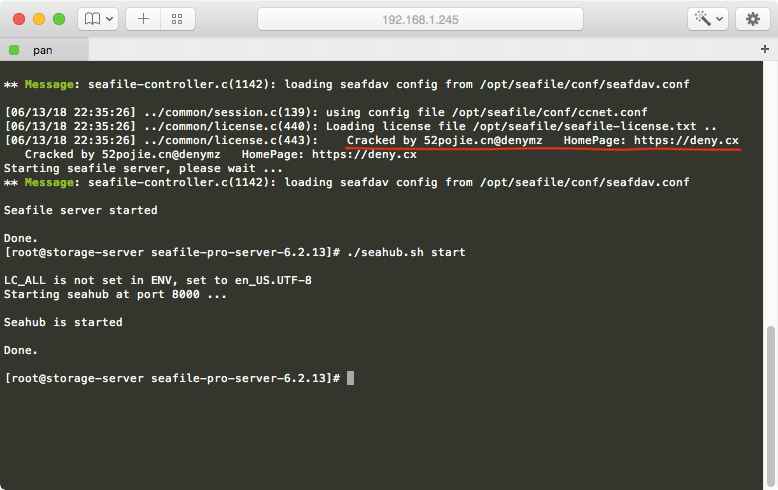
软件下载
由于百度网盘速度感人所以暂时没有添加百度网盘的链接。
破解版在 [https://pan.deny.cx] 的公共资料库Seafile文件夹中
(直达链接:[https://pan.deny.cx/d/6ce789a292fb4c64930a/] 密码:52pojie.cn )
升级安装
关于升级方法请参考官方文档 seafile升级 注:如果是6.2.9更新到6.2.13请使用官方文档中“维护版本升级”的方式进行升级。
能给个联系方式吗?大佬
seafile-server-ubuntu-16-04-amd64-http: line 142: apt-get: command not found我该如何解决
大神您好。非常感谢你的破解!!! 麻烦问下,有没有兴趣破解mobox?
想从社区版升级到pro版,现在社区版6.05 ,看教程是要6.2.13社区版才能升级到5.2.13 pro版,但是看到社区版最新版本最新才6.2.5,怎么样升级稳妥
先升级到社区版6.2.5,然后再升级到6.2.13专业版,官方文档都是有的。
顺利完成升级,感谢
centos7.4 和 ubuntu-16.04.4 两个系统都是这个问题
verifying password of user root ...
This is your configurationserver name: seafile server ip/domain: 127.0.0.1 seafile data dir: /opt/seafile/seafile-data fileserver port: 8082 database: create new ccnet database: ccnet_db seafile database: seafile_db seahub database: seahub_db database user: seafileverifying password of user root ... done
Generating ccnet configuration ...
done
Successly create configuration dir /opt/seafile/ccnet.
Generating seafile configuration ...
Done.
done
Generating seahub configuration ...
Now creating seahub database tables ...
creating seafile-server-latest symbolic link ... done
Your seafile server configuration has been finished successfully.run seafile server: ./seafile.sh { start | stop | restart }
If you are behind a firewall, remember to allow input/output of these tcp ports:run seahub server: ./seahub.sh { start | stop | restart }
port of seafile fileserver: 8082
port of seahub: 8000
When problems occur, Refer to
https://github.com/haiwen/seafile/wikifor information.
** Message: seafile-controller.c(1124): loading seafdav config from /opt/seafile/conf/seafdav.conf
[06/29/18 11:03:36] ../common/session.c(139): using config file /opt/seafile/conf/ccnet.conf
[06/29/18 11:03:38] ../common/license.c(440): Loading license file /opt/seafile/seafile-license.txt ..
[06/29/18 11:03:38] ../common/license.c(443): License file /opt/seafile/seafile-license.txt does not exist, allow at most 3 trial users
License file /opt/seafile/seafile-license.txt does not exist, allow at most 1000 trial users
Starting seafile server, please wait ...
** Message: seafile-controller.c(1124): loading seafdav config from /opt/seafile/conf/seafdav.conf
Seafile server started
Done.
LC_ALL is not set in ENV, set to en_US.UTF-8
Successfully created seafile adminStarting seahub at port 8000 ...
Seahub is started
Done.
Seahub is not running
Done.
Stopping seafile server ...
Done.
Starting productive Seafile server
Job for seafile-server.service failed because the control process exited with error code. See "systemctl status seafile-server.service" and "journalctl -xe" for details.
用官方一键安装脚本安装 总是出这个错误是为什么?
就日志来看没有任何问题啊,不过貌似就是无法通过systemctl启动罢了,用 seafile.sh start 和seahub.sh start 来启动就行了
** Message: seafile-controller.c(1142): loading seafdav config from /opt/seafile/conf/seafdav.conf
[07/18/18 14:28:39] ../common/session.c(139): using config file /opt/seafile/conf/ccnet.conf
[07/18/18 14:28:39] ../common/license.c(440): Loading license file /opt/seafile/seafile-license.txt ..
[07/18/18 14:28:39] ../common/license.c(443): Cracked by 52pojie.cn@denymz HomePage: https://deny.cx
Cracked by 52pojie.cn@denymz HomePage: https://deny.cx
Starting seafile server, please wait ...
** Message: seafile-controller.c(1142): loading seafdav config from /opt/seafile/conf/seafdav.conf
Seafile server started
Done.
LC_ALL is not set in ENV, set to en_US.UTF-8
Successfully created seafile adminStarting seahub at port 8000 ...
Seahub is started
Done.
Seahub is not running
Done.
Stopping seafile server ...
Done.
Job for seahub.service failed because the control process exited with error code. See "systemctl status seahub.service" and "journalctl -xe" for details.
安装完成后出现这个,重启后可以登陆网站,但是没有账户和密码,请问这个情况如何解决呢?
大神,我也出现了这个问题,安装完成后重启后可以打开网站,但是没有账户和密码。 请问如何手动创建账户和密码吗? 没有账户和密码就无法进行登陆。
你可以运行 reset-admin.sh 脚本,这个脚本可以帮助你重置管理员账号和密码。
Checking for java ...Done.
verifying password of user root ...
This is your configurationserver name: seafile server ip/domain: 127.0.0.1 seafile data dir: /opt/seafile/seafile-data fileserver port: 8082 database: create new ccnet database: ccnet_db seafile database: seafile_db seahub database: seahub_db database user: seafileverifying password of user root ... done
Generating ccnet configuration ...
done
Successly create configuration dir /opt/seafile/ccnet.
Generating seafile configuration ...
Done.
done
Generating seahub configuration ...
Now creating seahub database tables ...
creating seafile-server-latest symbolic link ... done
Your seafile server configuration has been finished successfully.run seafile server: ./seafile.sh { start | stop | restart }
If you are behind a firewall, remember to allow input/output of these tcp ports:run seahub server: ./seahub.sh { start | stop | restart }
port of seafile fileserver: 8082
port of seahub: 8000
When problems occur, Refer to
https://github.com/haiwen/seafile/wikifor information.
** Message: seafile-controller.c(1124): loading seafdav config from /opt/seafile/conf/seafdav.conf
[06/29/18 11:03:36] ../common/session.c(139): using config file /opt/seafile/conf/ccnet.conf
[06/29/18 11:03:38] ../common/license.c(440): Loading license file /opt/seafile/seafile-license.txt ..
[06/29/18 11:03:38] ../common/license.c(443): License file /opt/seafile/seafile-license.txt does not exist, allow at most 3 trial users
License file /opt/seafile/seafile-license.txt does not exist, allow at most 1000 trial users
Starting seafile server, please wait ...
** Message: seafile-controller.c(1124): loading seafdav config from /opt/seafile/conf/seafdav.conf
Seafile server started
Done.
LC_ALL is not set in ENV, set to en_US.UTF-8
Successfully created seafile adminStarting seahub at port 8000 ...
Seahub is started
Done.
Seahub is not running
Done.
Stopping seafile server ...
Done.
Starting productive Seafile server
Job for seafile-server.service failed because the control process exited with error code. See "systemctl status seafile-server.service" and "journalctl -xe" for details.
用官方一键安装脚本安装 总是出这个错误是为什么?
大神好, 我现在很需要你的帮助, 我也在吾爱论坛给你留信息了, 请你看到我的消息,联系我一下 ,不甚感激!!
嗯,不知您需要什么帮助?
用你的版本装上去出错。我加你QQ你没通过。请支援。。扣Q :958六54 谢谢!!!